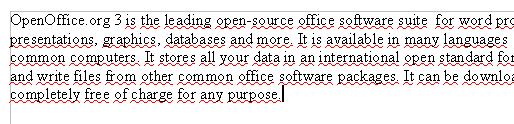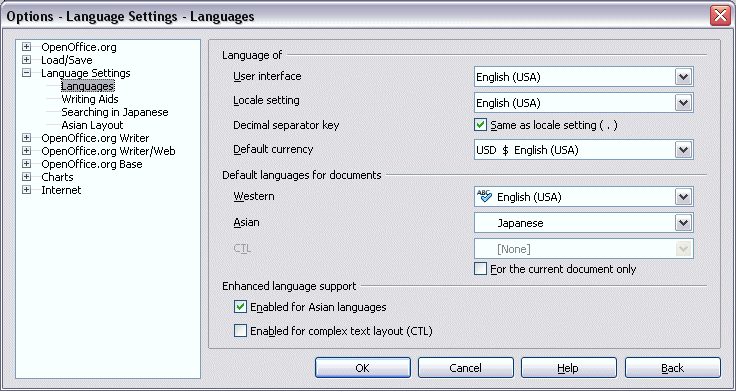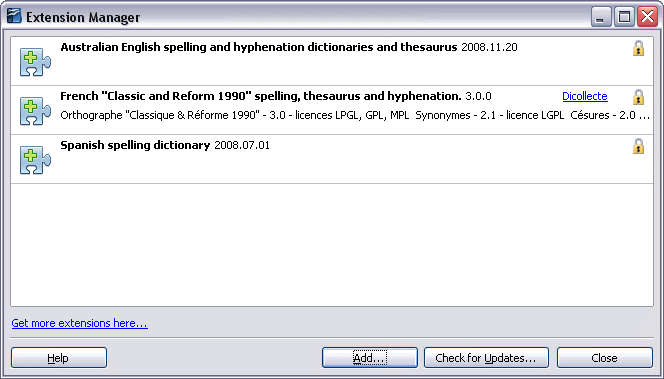It's been a while since I've snuck around here but I'm back!
A couple months ago I upgraded to v3 and resumed using Writer for all my docs.
There was a green download arrow and a continuous pop-up bubble (as I recall) that was telling me to upgrade my French dictionary.
I kept closing the bubble and tried to ignore it but every day it was annoying me so I finally gave in and downloaded the update or add-on, again, I forget exactly how it was worded...
Immediately following this, every single word entered into Writer, spelled correct or not speeled corect, will give a red wavy line underneath each and every single word on every page! ahhh!
I checked around in menus and such, and couldn't figure it out. I did notice in the Tools > Language drop down menu choices, a check-mark for English only exists for the "For Selection" option and not for the "For Paragraph" nor the "For All Text" options.
Please consider the following images:
Here we see a check mark for the "For Selection" option of "English (USA)":
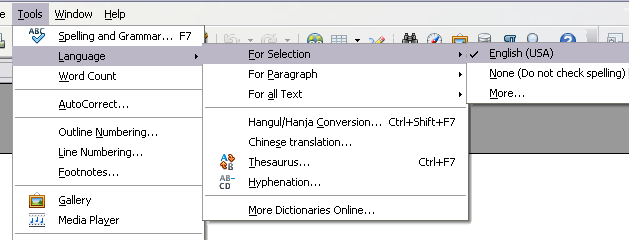
But here, no matter how many times I click on it, I can never get a check mark to appear. Is this normal? Is this unrelated to the error at hand?
It's the same for the "For All Text" options: No check mark despite clicking on it.
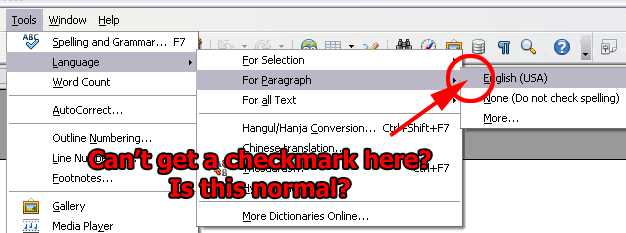
Short of attempting to uninstall/reinstall, is there any way to resolve this? What's up?
Thanks! I really appreciate your help!
Mike